Equipment
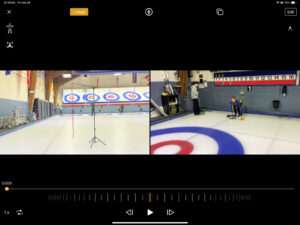
Delivery analysis using OnForm Multi-cam support
A recent feature of the OnForm video analysis platform is its support for multi-camera input. The individual devices have to be connected to the same WIFI network, but once paired a “master” device can control the recording of all of the auxiliary devices that are providing alternative camera views. In this brief article, I wish to document my equipment setup for delivery analysis. At this practice, I’m looking at two things: slide leg position, and arm extension during the release motion, that are difficult to analyze when standing either directly in front of, or behind, the athlete. Delivery Analysis Setup For delivery analysis, I use a Ryobi steel mitre sawhorse with collapsible legs, with an iPhone mount, in landscape mode, mounted in its centre. A green light laser, positioned on the far tee line, points to the hack, forming the line of delivery (LOD). The plumb line – actually just a red hockey skate shoelace with a carabiner as a

Curling brushes – Try before you buy – Part Quatre
This article is joint work with Dr. John Newhook of Dalhousie University. This past weekend featured Provincial men’s and women’s championships in most of the Canadian provinces, and what was interesting to me was the number of teams who switched to Balance Plus brush heads for their respective territorial championships. As one example, Saskatchewan hosted the combined men’s and women’s provincial championships in Kindersley. All four of the teams in the men’s and women’s CURLSASK finals are regularly Hardline users (if not sponsored by the company). However, during Provincials two of the teams – Steve Laycock on the men’s side, and Nancy Martin on the women’s side – switched to using Balance Plus RS or RS XL brush heads with prismatic Hardline Hybrid handles. This situation was the reverse of a number of instances last season that saw teams (Kaitlyn Lawes in particular) use Balance Plus LiteSpeed handles with an IcePad brush head. While we are some ways away from

Curling brushes – Try before you buy – Part Trois
This article is joint work with Dr. John Newhook of Dalhousie University. In earlier articles, we documented the mass of commercial brush heads and in addition documented that today’s commercial brush heads distribute pressure across the brush pad in very different ways. In parts 1 and 2 of this article on “Try before you buy”, we argued that brush handle characteristics do matter and, in the second part, presented measurements of various commercial handles with respect to handle diameter. In this, the third part of “Try before you buy”, we present measurements of another important characteristic of brush handles: flex, or more properly their bending moment, or flexural rigidity. As curling equipment manufacturers continue to offer lighter-weight products, athletes may discover that there are significant differences amongst the various commercial offerings of handles in roughly two dimensions: weight and flex, in much the same way that today’s hockey sticks come in a variety of “flex” degrees as do tennis or

Brushing video analysis with OnForm
While an instrumented brush is ideal for capturing the force profile of an athlete, video analysis is equally essential so that the athlete can get visual feedback on their technique, and know if they have made the correct and desirable adjustments to their technique on subsequent bouts. In this article, I’m going to use Celeste Gauthier, of Team Émilie Lovitt and Toronto Metropolitan University, as a model to describe some useful tips in video analysis of brushing. What is OnForm? OnForm (formerly Hudl Technique) is a coaching application that supports recording and playback of video along with the ability to annotate video with diagramming or audio overlay to provide coach feedback. Videos are stored in the cloud (instead of on your device) and can be shared with athletes (or other coaches) on a coach license. In addition, OnForm now supports multi-camera inputs so one can capture simultaneous video from different camera angles, similar to other apps such as Switcher Studio.

Using lasers in curling – an update
In the five years since John Newhook and I drafted this document describing the use of lasers in curling the technology has continued to improve and become more affordable, so it seemed like an update was in order. With many curling clubs moving to LED lighting for their arenas, green light lasers have now become the norm, rather than the exception, and their cost has plummeted. The lasers that I use (see below) can now be purchased from Amazon for a mere $38.69 Canadian, a significant drop from five years ago. Even a rechargeable, green laser pointer for presentations can be had for only $16, a long way from the nearly $200 I spent on a red laser pointer when I was in graduate school at the University of Manitoba. Of course, none of the lasers for sale anywhere are intended for curling, and the majority are intended for one of three use cases: for use with a firearm, usually
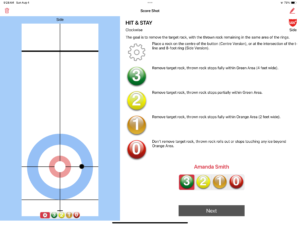
Curling Canada’s Singles App
Curling Canada’s Singles app, a free application for both Apple and Android devices, permits an athlete or a coach to evaluate their shot-making skills and record and review results through a season. In addition, athlete and team scores can be compared to other athletes across Canada. In my experience, the existence of the Singles app is unknown to many coaches, especially U15 or U18 coaches who are new to coaching; hence this article. The Singles application leads an athlete or coach through specific shots whose number and level of difficulty are pre-determined by the age range(s) of the athletes: U15, U18, U21, or U25+. The application supports two distinct operational phases: competition and practice. For competition, the athletes “compete” through a series of shots with the thrower accumulating points for shots made (one or two of their teammates brush, and another holds the broom). Shot-making points are accumulated through the exercise and the athlete with the highest number of points